Setting Up a Task for Likes (Geolocation)
When promoting your account by geolocation the main goal is to pick geotags that are used by your target audience. For example, that might be the geotags used by your competitors or geotags closest to your place (shop, restaurant, venue etc).
Let’s figure out how to set up this task.
1) Press “Add New Task” button
2) Choose a task - Like, Follow or Follow+Like
3) Choose the type of the task - “Geolocations”
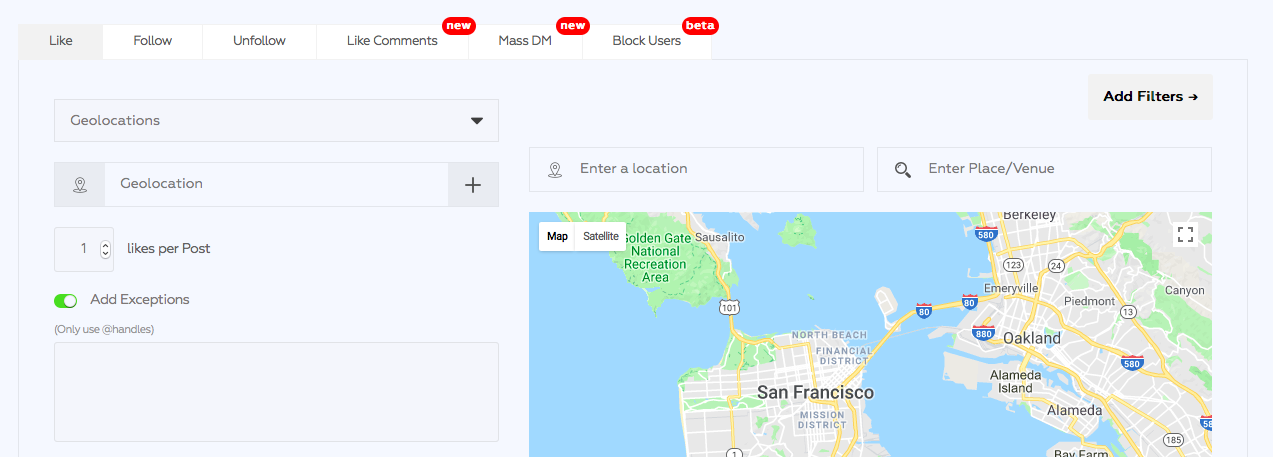
4) Enter the name of the city into the search bar above the map. Enter the name of the place you’re searching for into the “place” field. For example, entering “cafe” will show you cafes in the given city.
5) You can add any number of geotags if necessary.
6) You can set up account filters if necessary
7) Press “Start Task" button
Customer support service by UserEcho
